How to monitor Internet activities?
How to monitor internet activities of your children?
Computer Monitoring Software helps you to monitor children online activities. Internet is the most useful resource for increasing and sharing knowledge but there are so many harmful contents on internet that could be dangerous for children. With Computer Monitoring you can easily monitor your kids' activity on the Internet.
For monitoring children activities on PC, first you have to download and install computer monitoring software. After installation following screen will be appeared:
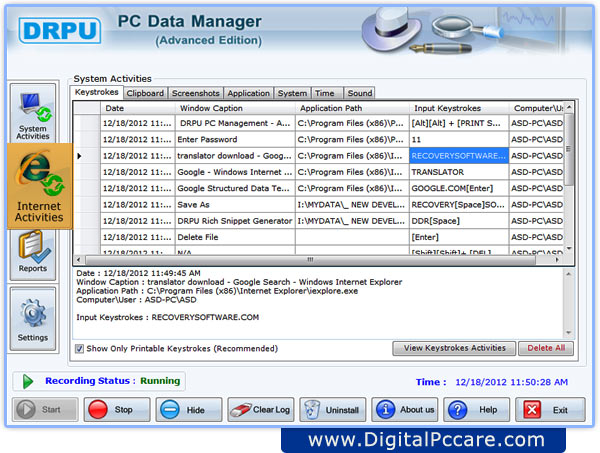
Step 1 :-
Monitor Visited Websites
PC monitoring program enables you to find out visited websites details. Click on “Internet Activities” button as shown in above screen, Following Window will be appeared:-
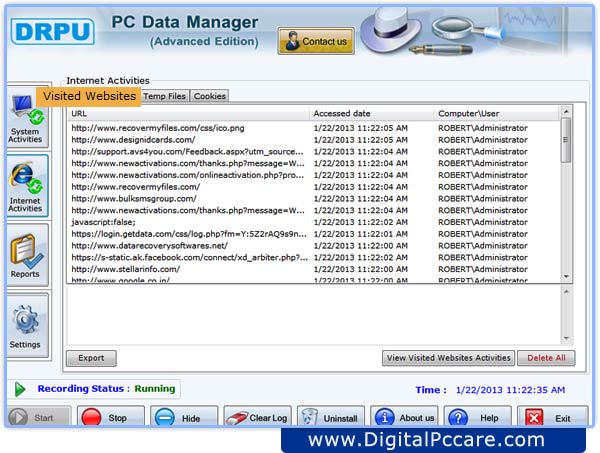
You can view typed URLs, Date and time of visited websites as well as Computer/User details.
Step 2 :-
Monitor Temp Files
Click “Temp File” tab to view temp files details. As shown in following window:-
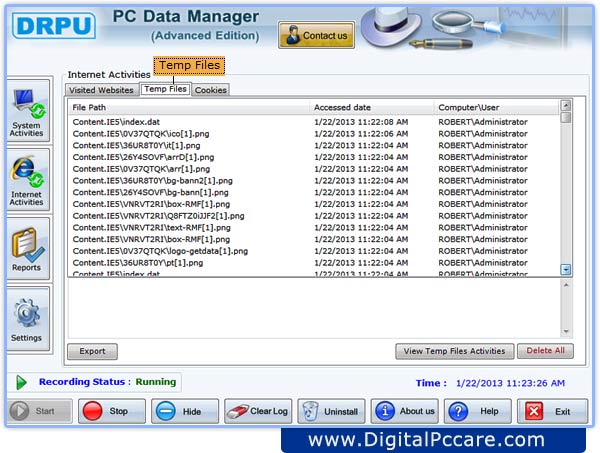
You can view complete information of temp files such as -
File Path : This field displays location where temp files are created.
Accessed Date : This field displays the date and time when temp files are created.
Computer\User : This field displays the computer name and its user name.
Step 3 :-
View Cookies
To view cookies details, you have to click on “Cookies” tab. Following Window will be appeared:-
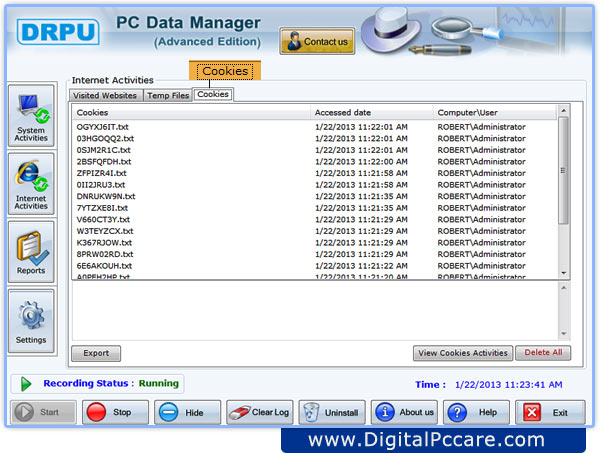
You can view Cookies, Accessed Date (Date and time when cookies are created) and Computer\User details.
Select particular field to view detail information.




